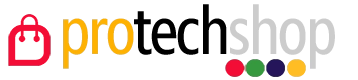Clocks Wall Hanging Watch Snooze Function Table Clock Calendar Thermometer Display
Basic Information
Smart Watch Specifications
Nordic electronic wall clock digital clock bathroom clock net red room wall decoration bedroom Bedside Alarm Clock
specification: Material: Acrylic + ABS Battery: CR2032 (used to store time when the power is cut off (not included), the clock is powered by the USB cable) Size: 24 * 9 * 4cm (bigger than other stores) Power supply: DC 5V 0.75W Comprehensive settings: 1. General settings: Long press the "Settings" button, and set "12 / 24H" → "Time" → "Year" → "Date" → "℃/℉" via the "+" and "-" buttons. (Click the "Settings" button to enter the next setting) 2. Brightness mode setting: Click the "+" button→"L-SL" is in sleep mode with four levels of automatic sensitivity; "L-AU" with three levels of automatic sensitivity; "L-01" with the first brightness; "L-02" The second brightness; "L-" 03" the third brightness; turn off the display. Do the cycle operation. 3. Display mode setting: Long press the "+" button to switch the display mode: (1) Only display time (2) Time, date, temperature cycle display Alarm settings: 1. Click the "-" button to turn on/off the alarm 2. Long press the "-" key to enter the alarm setting 3. Start a nap: When the alarm sounds, tap any key to start snoozing, and the alarm indicator flashes slowly 4. Turn off the alarm: When the alarm sounds, long press any key to turn off the alarm and enter the next alarm state Package Included: 1 x LED clock (without retail box) 1 x USB cable (2M, adapter not included) 1 x User Manual (Explanatory pictures are attached to the product pictures)




Customer reviews
Recommendation for purchase