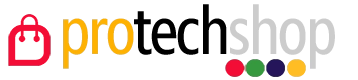One Handed Mechanical Keyboard Multifunction Mini Gaming Keypad Shortcut
Features
Home Kitchen
Description
One Handed Mechanical Keyboard Multifunction Mini Gaming Keypad Shortcut Programmable Keyboard with Knob

Feature:
1. Easy Installation: Simple operation, no conflict with multiple keyboards, Type‑C to USB interface, no driver, plug and play, easy to carry.2. Shortcut: All key functions of the standard for Windows keyboard can be set to achieve complex combination of shortcut keys with one key.
3. Multifunction: One handed mechanical keyboard with storage and custom function, convenient and practical.
4. Knob Function: Knob can be set to zoom in and out, switch to the last or next song, volume adjustable, pause, play and other functions.
5. Wide Application: Mini keypad suitable for office, games, music, media, industrial control, laboratory, production line testing and other fields.
Specification:
Item Type: Mini Keypad
Material: Acrylic, PCB
Application: Suitable for office, game, music, media, industrial control, laboratory, production line testing and other fields
System Support: For Windows, for VISTA, for Linux, for Macos
Button Life: Up to 50 million times
Size: Approx. 102x57x38mm/4.02x2.24x1.50in
Current Voltage: DC 5V/1A
Operating Temperature: -10℃-50℃
Software Download:
(1) Link: https://pan.baidu.com/s/1kTURFONFa28VJac_mK1E7w
Extraction code: 6688;
(2) Download link on official website: http://www.videyt.com
Package List:
1 x Mini Keypad1 x Connecting Line
Note:
Tips: This software can only be run on for Windows system temporarily, as far as possible to download on computer PC, set the software to install, open the can be run directly, will automatically be stored in the chain plate set, again to support usb protocol such as for Linux, use on for MacOs systems (note that antivirus software to release for the first time, set the trust file)!!!!!How to use:
Fault 1: The computer does not respond when the keyboard is connected or a message is displayed indicating that the device is running abnormally.
Solution: Check whether the cable and interface have been connected, and reinsert; Replace the USB port on the computer and plug it in again.
Fault 2: The customized software cannot be opened after being downloaded.
Solution: Check whether anti‑virus software blocks running, set to a trusted file.
Question 3: why is "A" all the time you press the button or knob after connecting to the computer?
Solution: Output A is normal factory Settings. Open the customized software to redefine key functions.





Extended reviews
Customer reviews
Recommendation for purchase
100%